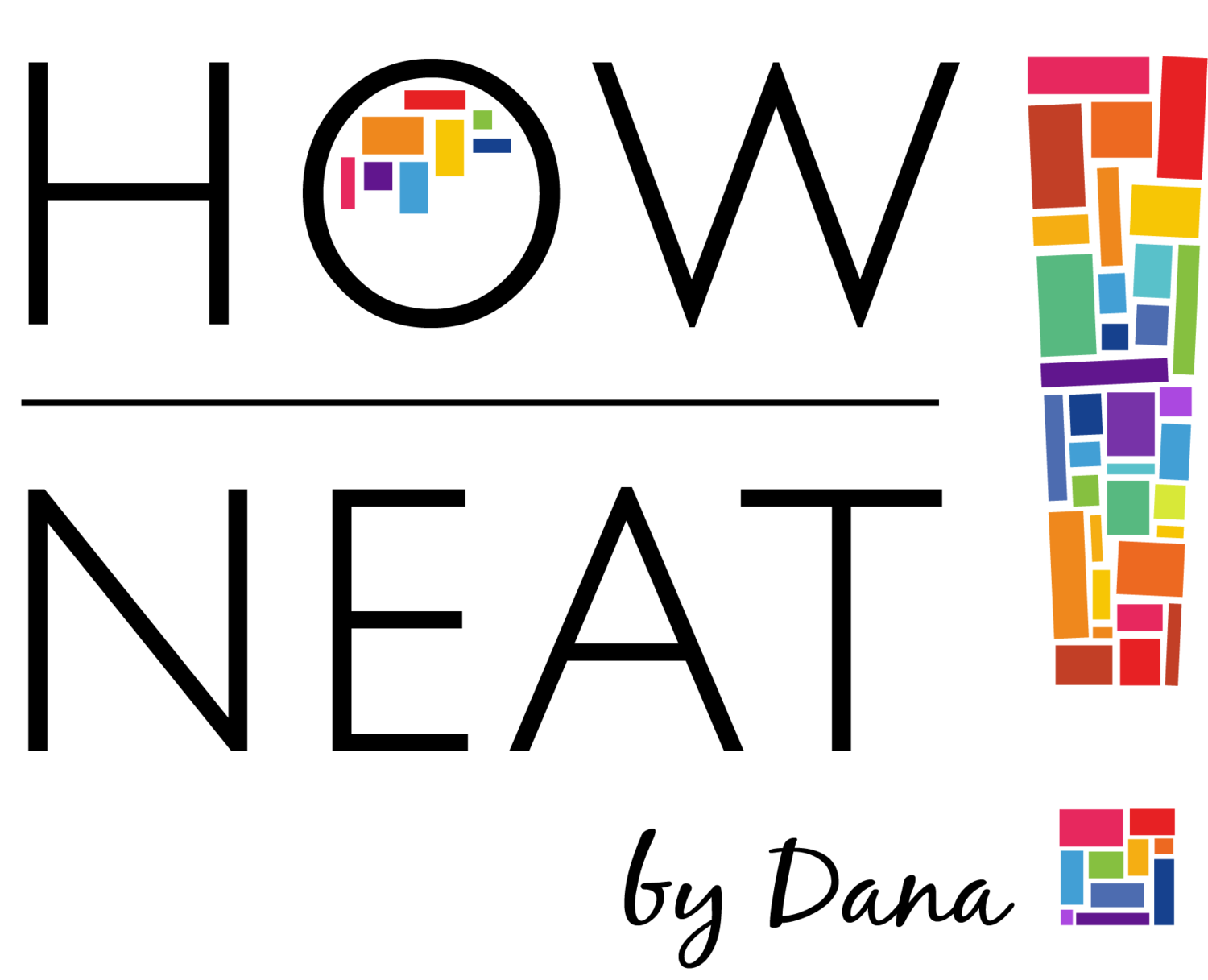Easily make and organize a No Pressure Someday/Maybe List
I’ve always been the queen of the to do list- the act of crossing a line through a “done” item gives me so much joy. I have more flexibility in my day now so I find myself keeping less of a daily “to do” list and now create more “macro”/no pressure if things don’t get checked off on a range of topics. Because as I get older (plus having young kids) my memory is NOT good and keeping a log of these thoughts/ideas/things I want to do etc really helps me make smarter & more timely decisions in the log run.
Making a No Pressure “Someday/Maybe” List:
I started creating lists on a range of categories and most of them don’t have hard deadlines or really any consequences if I don’t cross everything off. Having separate lists of your crazy ideas/desires/ambitions can really free you from keeping it on your mind. I keep all of these various lists in one place in an app I use (more on that in a bit).
Here are the lists I keep to use as inspiration in creating your own someday/maybe lists:
Decorating items to buy- I know I want fake plants for both my living room & dining room, pictures for my kitchen, and new lights for my living room. I have a running list of all the decorating items I want to buy for my house- not necessarily where each of these will be purchased from. That way when I’m in Homegoods or shopping on Wayfair I don’t impulse buy because I’ve already established what items I actually “need” for my house.
Gift ideas for myself- I struggle with this! Every year for my birthday or Christmas my parents & husband will ask me what I want as a gift and I would sit there racking my brain. Now as I see things I want during the year, I add the item to the “gifts for me list”.
Gift ideas for spouses/kids- similar to above, if your kid or spouse mention something they see or like throughout the year then add it to their list. There are specific apps created for keeping track of Christmas gift giving that I might try this year like gifster and Gifted.
2021 Goals- This is a short list but I like to keep this one handy on my phone so try goals are always top of mind.
Books I want to read- There are a lot of apps specific to Book lists like GoodReads but for me it’s nice to have this list with all my other lists.
Places to take my kids to in St. Louis-I get bored doing the same things all the time with my kids. I was on a kick of going to State Parks with them so those would be on the list or just local playgrounds we hadn’t been to yet.
States I haven’t been to/places to travel- I have a weird goal of going to all 50 states so I have a list of the ones I haven’t been to yet as well as the National Parks I still want to visit.
Restaurants to try- Sadly this list doesn’t exist anymore but it used to. Before kids my husband and I had a thing about going to new restaurants and I would reference Ian Froeb’s Top 100 St. Louis restaurant list to generate this list. It would be useful to create again though in case we score a babysitter we can quickly decide where to go from the list instead of spending time looking through Yelp.
I hope these “someday” lists inspire you to create a few of your own! It saves a lot of time when you are in the moment needing to make a decision & also minimizes the chance of impulsive decisions.
Organizing a No Pressure Someday/Maybe List:
I’ve bounced around from using post it notes to keep track of my lists, a paper planner, outlook task bar, and mobile apps. There are so many task management apps out there now & since my phone is usually by my side, I’ve found this to be the method I used the most.
I use an app called Things 3 for my iPhone but am currently switching over to Google Keep. Google Keep is similar to Things 3 (plus free!) and has a more visual layout with colors that I like. There are other apps like Evernote, Todoist, plain ol Notes App on your phone or Google Tasks. Here is a visual of what my “someday” lists look like in the Google Keep app.
I also LOVE Trello and use that for the to do’s in my business & where I am in the process of doing each task. I have a whole post about that here so won’t repeat but I think it is a great tool if you need to keep more DAILY to do lists & really break down your larger projects into smaller increments.
This is off topic from “Someday” lists but if you have a lot of daily/weekly tasks you share with a spouse like a grocery list or a Target list, there are apps like Cozi where you can assign who is responsible for completing the task. Or for something less fancy you can just use the Calendar app that comes with your iPhone or via Google calendar.
Please share any list making/planning apps that you have found to helpful in the comments below!!