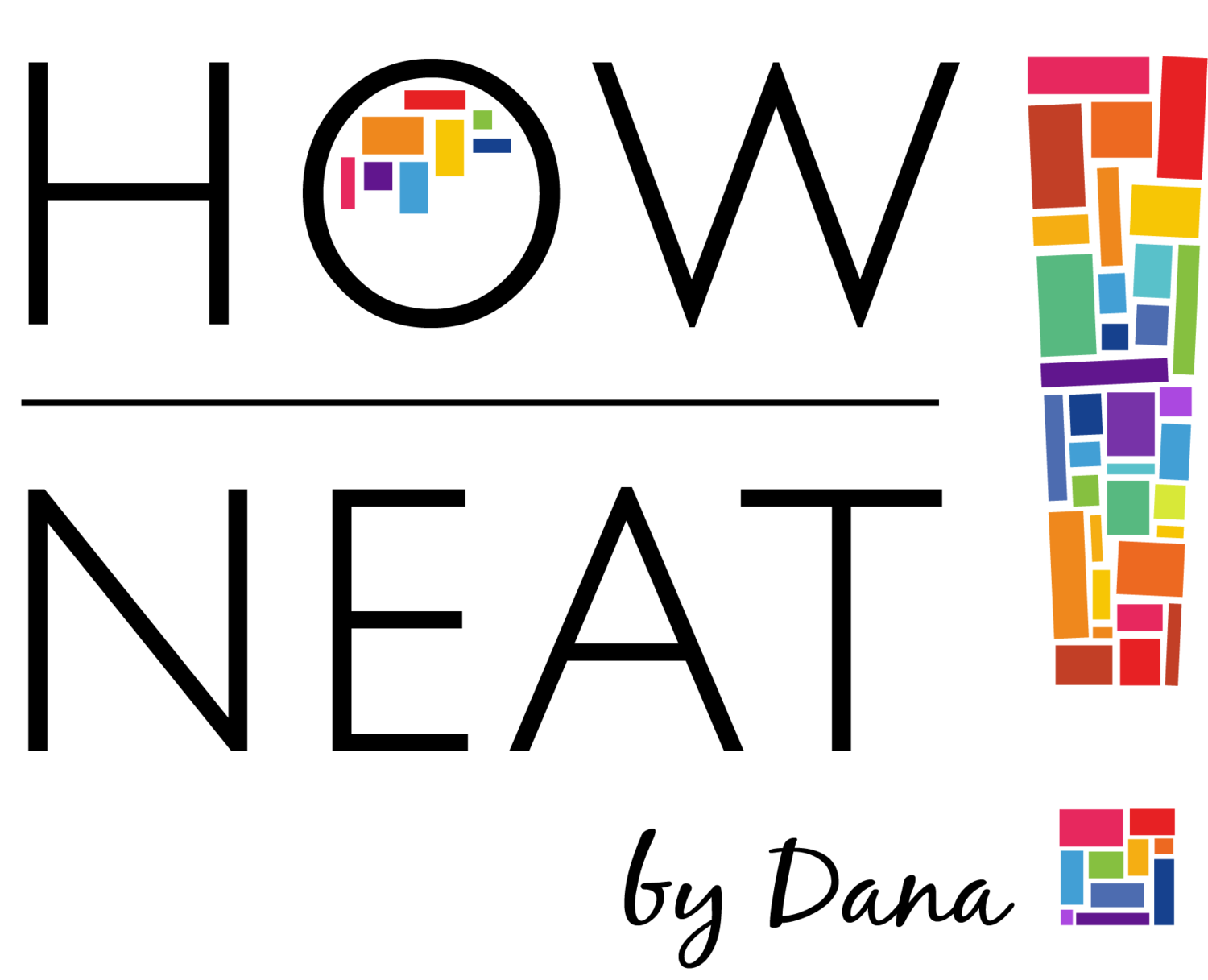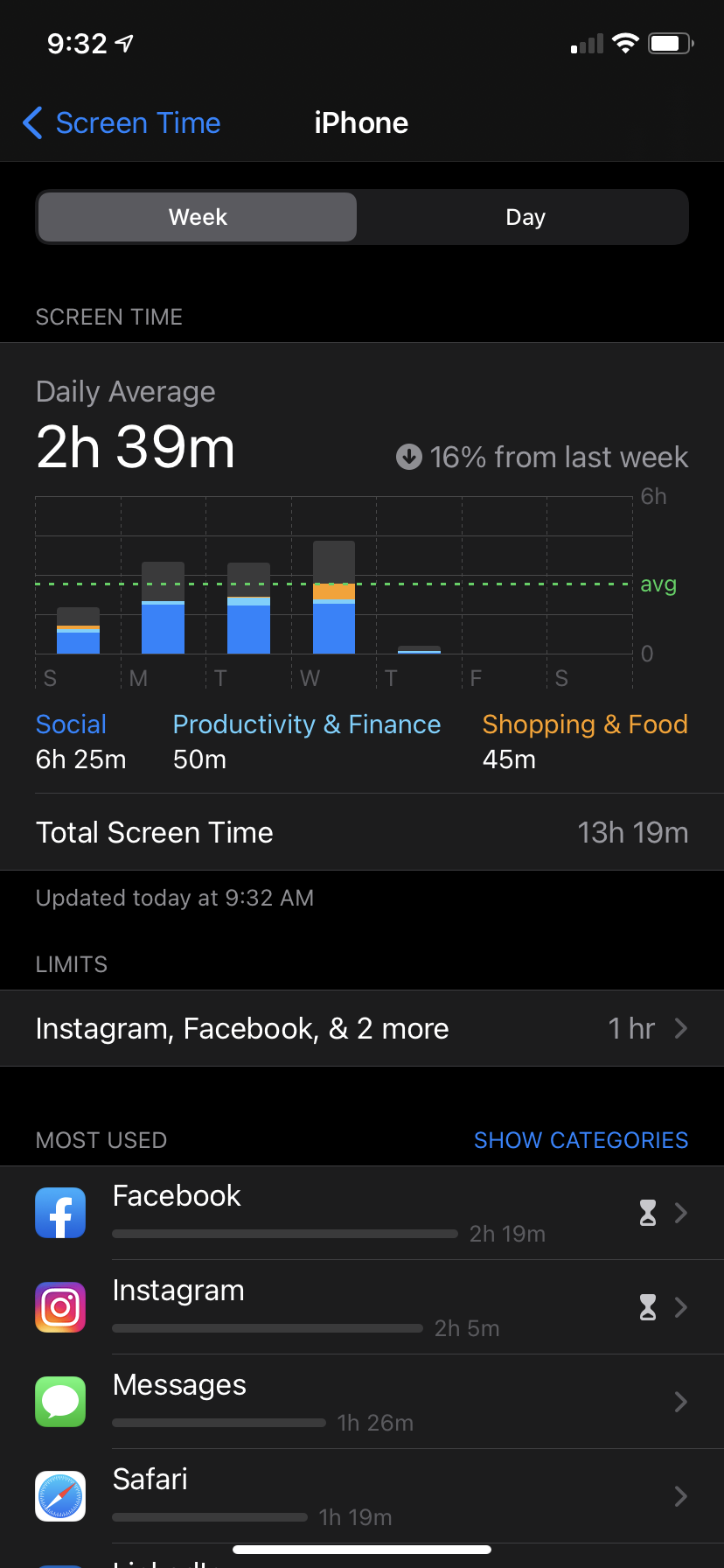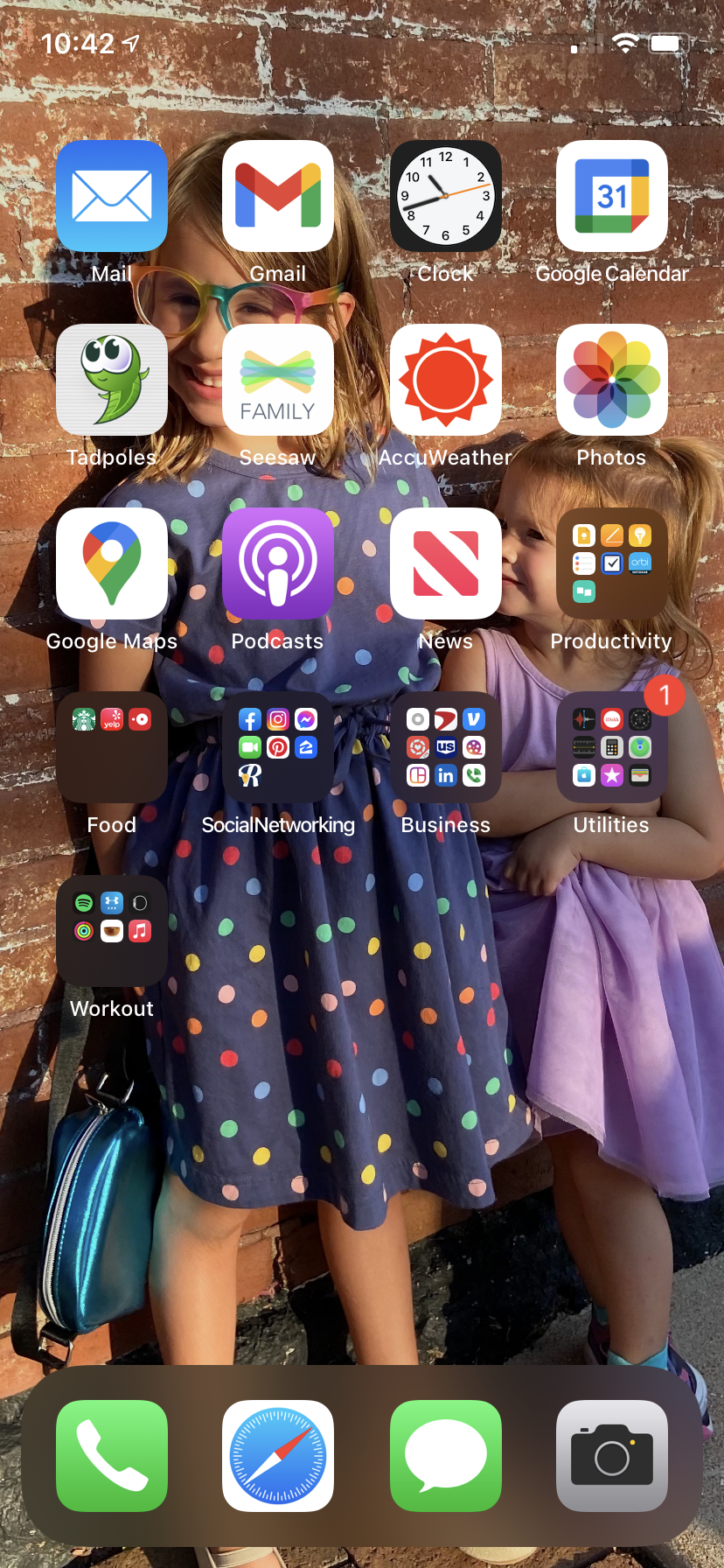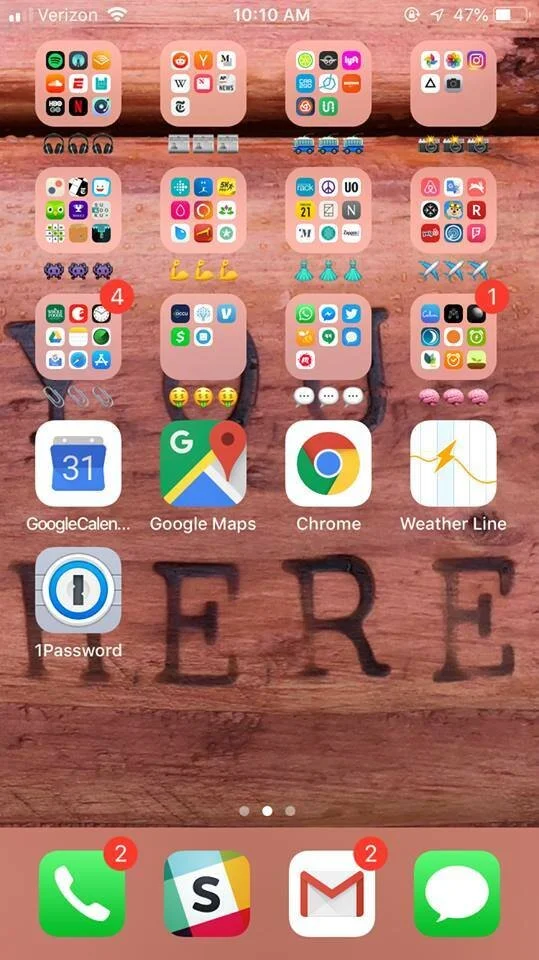4 Creative Ways to Organize your Phone Screen
According to a new report from App Annie, U.S. consumers now spend more than four hours a day in apps. Apps can be very useful but also demand our time and attention and take up visual “space” on our most frequently used possession. This digital clutter can subtly make us feel anxious or overwhelmed. The benefits of decluttering & organizing can extend to your phone too! So let’s get started :)
First, Declutter
Just like if you were organizing your house- before you start putting items in “bins”, the first step is editing out items that are no longer serving us. Here are a few ways to approach doing this with your phone:
1.) Ask yourself “what apps DESERVE to be on my phone? What apps DESERVE my time/attention? What apps are actually helpful/useful to me? What apps spark joy?” Looking at your main screen, the most prime real estate, what apps really deserve that space?
2.) Assess what apps you are actually using. Just like if we were editing a closet, if you haven’t worn an item in the last year it’s time to let it go. Perhaps you don’t need baby related apps anymore or you realize you are only “wearing”/”using” one of the 5 productivity apps you downloaded. You can check what apps you are using most on your iPhone by going to Settings -> Screen Time -> See All Activity (Under Chart) -> List under “Most Used”. If you scroll to the bottom, a bar pops up at the top that allows you to toggle to previous weeks. If you haven’t used an app in the last 6 months, it is probably time to delete it. This website walks you through another method to check app usage by battery life.
3.) Go through each app quickly with a Yes/Keep or a No/Delete. If it’s a delete then delete immediately. WORST case if you realize you actually need the app later on then you can re-download it.
Now that you have “decluttered” the apps you are no longer using on your phone, here are 4 creative ways to organize the apps that remain on your smartphone:
By Frequency
What apps do you use daily and need to access quickly? Those might deserve stand alone spots on your phone’s main home screen. Apps that you use less frequently/for specific occasions could be moved to a general “all other” folder or subdivided into smaller folders either on your home screen or the 2nd screen.
Or let your phone do this work for you by leveraging the iPhone’s App Library (or the App Drawer for Android users). These features remove less frequently used apps off your home screen completely & groups them into categories for you, but still allows the user to access the app if needed. Here is a visual of how the app library was used to take most of the apps off a user’s home screen without deleting the actual app.
By Activity Type/Category
This is how I organize the apps on my phone. I have a folder called “Business” which is all the apps I utilize for my organizing business, a “workout” folder with my running, meditation, and music apps, etc. Get creative and think of names for the folders that fit how you like to categorize things and what would most likely trigger recognition of what the content of the folder contain. This Apple support article walks you through how to set up & rename folders on your home screen.
By Emoji
Instead of creating new names for your folder like above, you could also describe the content of an app folder with an emoji. Or a combination of words & emojis. For example if you have all your Food related apps in a folder (Yelp/Starbucks/etc), you could label the folder with a few fun Food emojis. This works well if you like to have several apps that do similar but slightly different things.
Credit: Screengrab / Lyzi Diamond
By Color
Hello Home Edit! If aesthetics are of top importance to you, organizing your apps ROYGBIV style certainly looks beautiful. However organizing by color can only function well if you can remember the app’s branding.
Credit: MarthaStewart.com
What’s your favorite way to organize your phone screen? Let me know in the comments!!