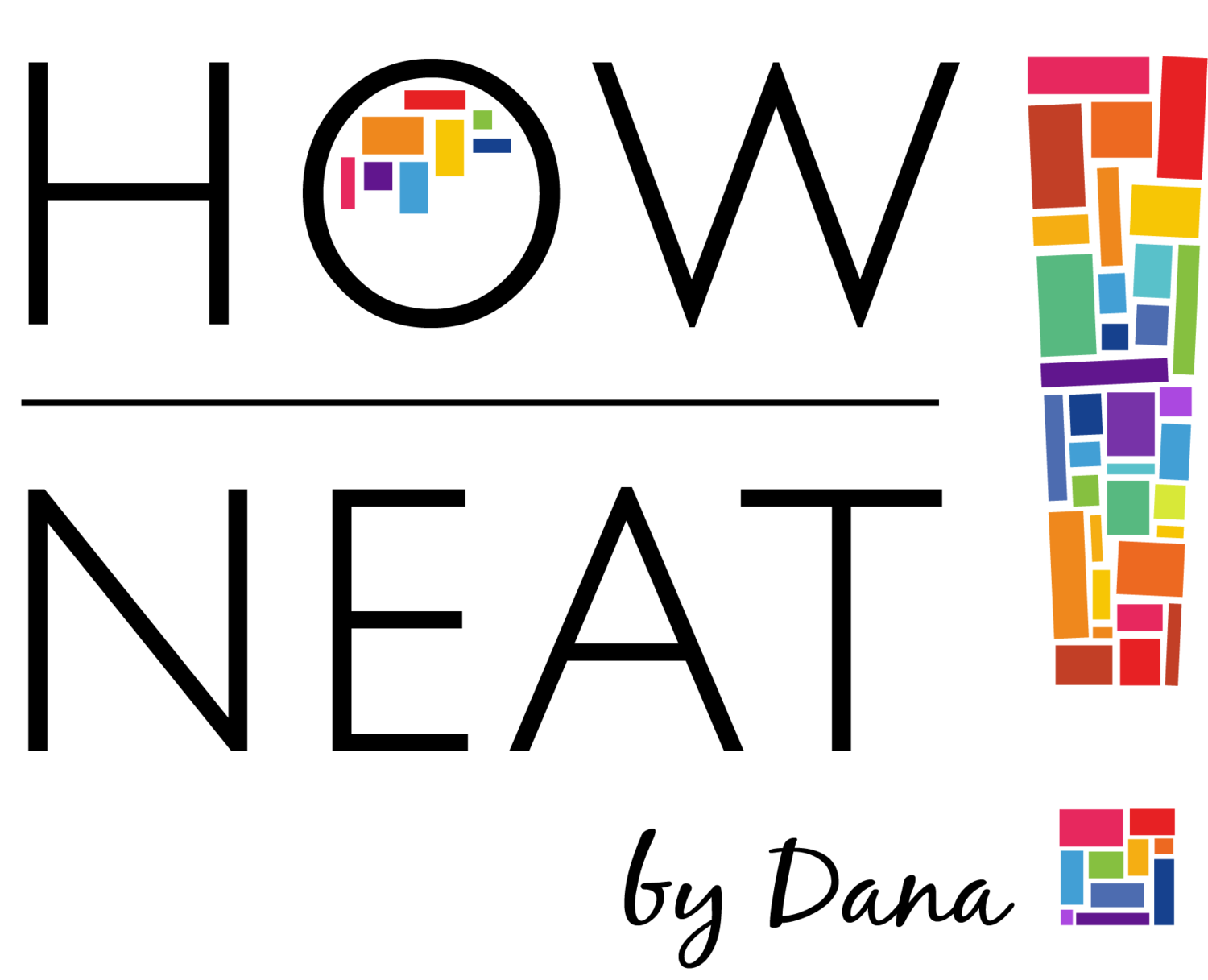Organize your Design Plan with a Morpholio Mood Board
This past year we have all spent a LOT of time in our homes and we may be looking around thinking hm it would be really nice to re-decorate. If this sounds like you, I wanted to share a helpful way to organize your ideas FIRST before heading to the store. In the past I would head to Home Goods and impulsively buy furniture or home decorations, often times then being disappointed as the colors and style wouldn’t really go together with other things I already had in the space. A Mood board can really help collect & figure out the overall feel of your space before actually making any purchases.
So what is a mood board and why might you consider making one?
A mood board is a visual picture or representation of your given space using a collection of images and colors. It is a way of taking all the different ideas you might have for your space and putting it on paper. The digital format of mood boards allows you to experiment with the look, style, mood, and colors of a space without having to make any actual purchases.
The “plug & play” nature of a mood board can help you focus in on what you like best and what works together in a space, giving you clear direction before picking up a paint brush or getting out the credit card. Also having all of your ideas in one place can give you a better sense of the cost impact of your design and serve as a way to make sure other parties in your family are onboard with your plan.
What program should I use to make a Mood Board?
I recommend a program called Morpholio Board (available for iOS & Mac). It is $12 a year for the upgraded version which gives you a ton of nice features like removing the white background in photos you clip from the web. It also has a “shopping list” functionality that keeps track of all the items you bring onto the board from the web so you can remember where to purchase items from. Morpholio gives you the ability to bring in photos you take with your Camera to the Mood Board, or you can “snip” photos from the web right in the program. I also like that I have access to fonts I’ve purchased for other projects so I can keep a consistent look for branding (i’m using this program for my organizing business as well).
Canva is also a great free program but you have to upgrade to Pro (which is a higher price than Morpholio Board). Another option is to use Microsoft Powerpoint or create a dedicated Pinterest board to your project.
Morpholio Board sounds cool! How do I start?
Morpholio Board has pretty decent tutorials but I also put together this little video here!