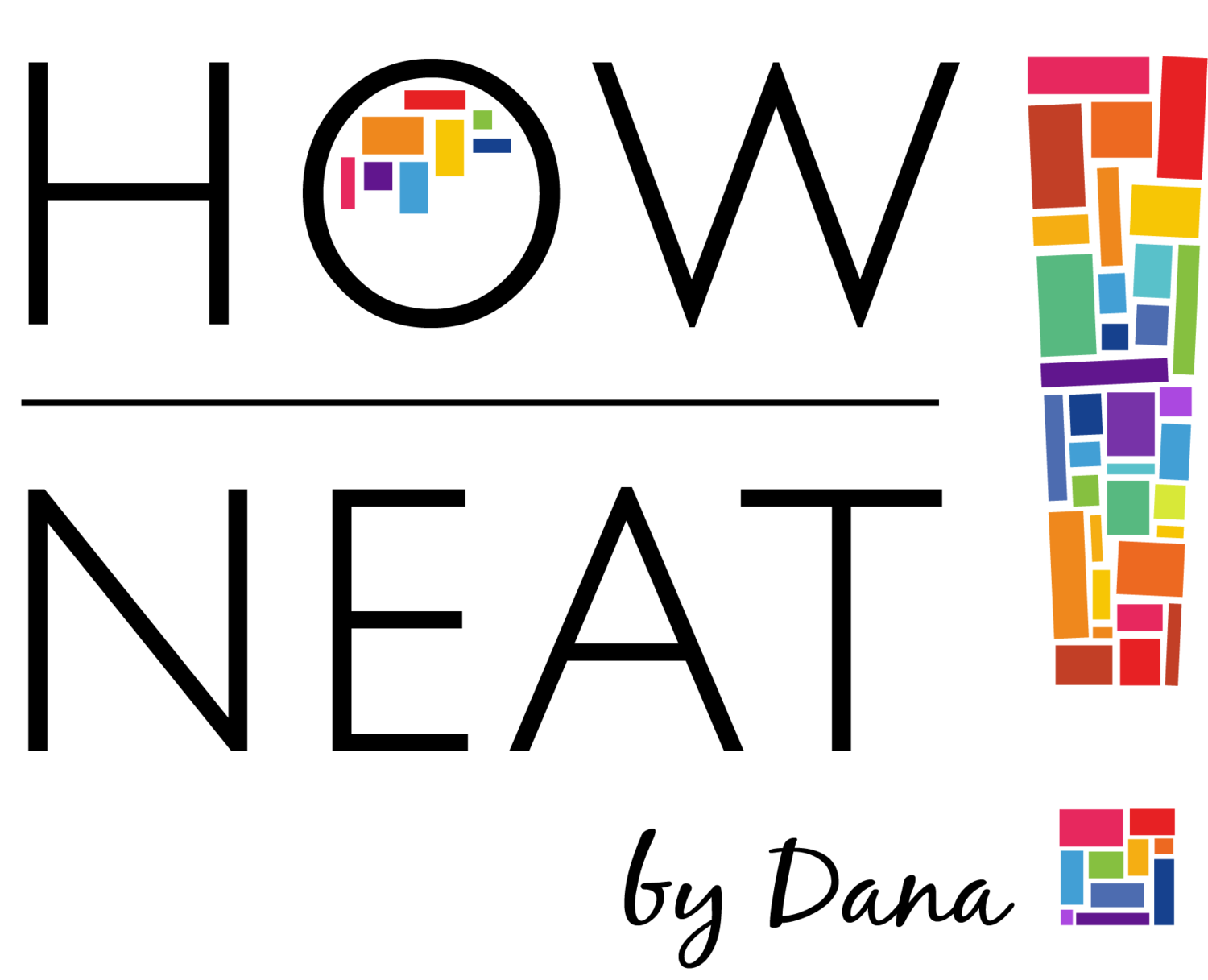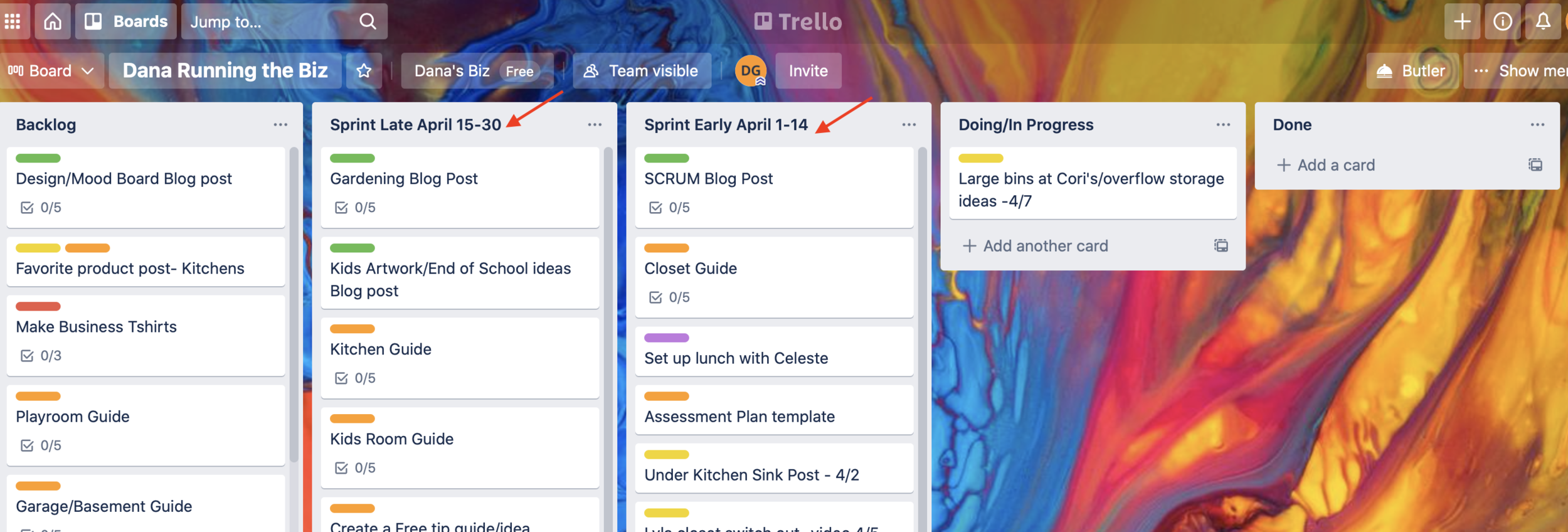Manage your Workload with the SCRUM Method & Trello!
After recently leaving the corporate world, I was looking to implement some of the same methods and systems I used there to help streamline & keep track of my NEW business to do’s. In my previous job I was a Mobile App Product Owner and through that I learned about an agile work method called SCRUM and using tools like a KANBAN board to organize work. SCRUM is typically used to organize workflow for product/software development but the lessons & principles of it can help you organize & get stuff done in LIFE overall :). A KANBAN board using a free tool like TRELLO helps visualize your workflow AND gives you the creative liberty on the design. Below I will explain a bit more about the SCRUM methodology and show you how I am bringing this to life using a FREE tool called Trello.
SPRINT PLANNING:
The SCRUM method is all about breaking down chunks of works into SPRINTS or a short/time boxed period. In my case I’m dividing the month in half but in my previous job we had 11 day Sprints. Prior to the “SPRINT” kicking off, you would do something called SPRINT PLANNING, where you decide what needs to be accomplished in the next SPRINT in order to get closer to a deliverable output (aka your key goals/outcomes). A helpful starting point for the SPRINT PLANNING session is to create a “product” backlog..
Here I have two columns for Sprints- the front half of April & back half so I do tentative Sprint planning for the month and then I can refine again before the Sprint starts. In Sprint planning, I move cards from the “backlog” column to the Sprint column.
THE BACKLOG:
Your backlog is literally a list of all the STUFF (tasks, content, parts of process etc.) that needs to be done in order to accomplish your goals. This is taking your overall roadmap/business plan/life plan whatever you want to call it :) and breaking what needs to be done into a small enough amount of work that can be accomplished in a Sprint. It can really just be a brain dump of everything you feel like you need to do & it can be an endless list. However you will then need to prioritize your backlog by sorting the items in order based on what is most important to meeting your goals/demands of your business etc. After creating your backlog you can keep revisiting it to add/delete or re-prioritize items.
I love that Trello has a option to create colored labels so I can flag by backlog items by category. When I’m looking at my backlog I can quickly see what tasks/ideas I have based on a blog post (green) or social media content (yellow).
THE SPRINT:
Once the sprint starts & you start to work on any task in the SPRINT column you move the task from the SPRINT column to a “in-progress” column. When the item is completed, you move the item over to a “done” column. The Trello board helps give you a nice visual of the status of your tasks for those two weeks.
In Trello you can create checklists within a task & the card shows how many items in that checklist have been completed. Or you can break down the task into smaller steps to begin with & create separate cards for each.
RETRO:
The last step in the SCRUM process is called the RETRO and it is a way for the project team to be transparent & give feedback on what worked/what didn’t work in that SPRINT. While it isn’t visualized on the Trello board, it might be worth taking a step back and evaluating how the Sprint went. If there were a lot of items that never moved over to in-progress or done, perhaps you are trying to accomplish too much in a Sprint or maybe the task was too big and could be broken down into smaller pieces next time. It isn’t a chance to beat yourself up but will help you better estimate what you can commit to next time.
A BIT MORE ABOUT TRELLO:
Trello is really easy to learn and gives you so much creative freedom to customize your KANBAN board. It has beautiful existing background templates you can choose from as well as a huge library of stock photos you can use to visually label your steps. I’m also using Trello to organize & standardize my client intake process so that I don’t miss any steps or to do’s in the process I’ve outlined.
SCRUM is all about getting out increments of work to help you move closer to bigger goals! Trello helps make the process fun!
Was this helpful? Let me know in the comments below and reach out if you need help setting up your own Trello board!